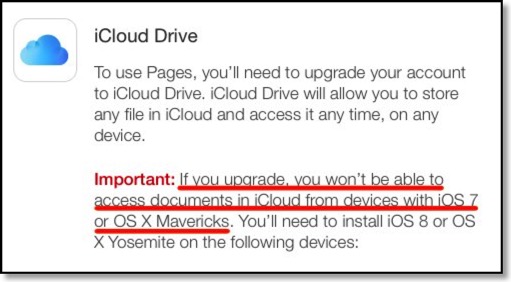The Profiles for Technology Literate Students document that ISTE published has taken us a little closer to the practical implementation of NETS for Students. However, we are still a long way from seeing it put into practice in the average classroom.
Now it is up to the educators on the front lines to assess where their students are in the continuum of learning and articulate what a skilled, literate student should be able to do and explain.
An important question:
Are most teachers prepared, willing and encouraged
to do that?Premises:- We are ALL technology teachers. Much like last decade’s battle cry: “We are all reading teachers!”– ALL educators need to own this one, but who and what says they will? One of the best blog entries I read this year was by Kim Cofino: We Are All Technology Teachers
- Technology is (by definition) the application of scientific knowledge for practical purposes – so it is both a question of which tool is best for the task, and which tool will students be most motivated to use?
- New content knowledge, new technologies, the scope of responsibilities, documentation requirements, increased scrutiny on scholastic improvement – today’s teachers have an overwhelming set of pressures that seem to expand every day. These teachers have many stresses and tensions competing for their attention and work hours. Until we back off on some of these other expectations, and attach real value to technology integration, it will be impossible for all but the exceptional teacher to climb on board.
- Technologies are changing so fast, even the tech savvy enthusiasts find it a challenge to figure out how to use them within a school setting.
- Federal, state, district, school, and department leadership must support and encourage teachers to use newer technologies. If accountability only addresses the MESH (math, english, science, history) standards, and teachers/schools are only ‘graded’ on test scores, it really doesn’t matter how engaging and exciting new technologies are for the majority of the teachers.
So given those premises, do you think that most teachers are prepared, willing and encouraged to assess and prepare technology infused lessons with current 2009-2010 era state of the art technologies?
We see and we brag about
isolated lessons and activities, we read the blogs and twitters amongst the high achievers, but the real challenge is to
make it the rule and not the exception for K12 student’s educational experience. For the 80% (conservative guestimate) of the teachers that don’t feel compelled or prepared to really integrate what most would consider 21st century technology skills, we need to provide more practical specifics of what should be taught and how to assess it.
For the purposes of example, let’s examine the one part of the profile given for students aged 11-14 from the document on ISTE’s website
Profiles for Technology Literate Students:
“Profile for Technology (ICT) Literate Students Grades 6–8 (Ages 11–14)
The following experiences with technology and digital resources are examples of learning activities in which students might engage during Grades 6–8 (ages 11–14):1) Describe and illustrate a content-related concept or process using a model, simulation, or concept-mapping software. (1, 2)”
National Educational Technology Standards for Students © 2007 ISTE. All Rights Reserved.
So what should happen in the seventh grade based on example
#1: Describe and illustrate a content-related concept or process using a model, simulation, or concept-mapping software. I usually give teachers the benefit of doubt and respect they deserve, so please forgive me if it sounds as though I question the capabilities of my colleagues, my experience is that many of them are at a loss for how to blend an assessment of technology skills and content. Part of the issue is a narrow-minded view of assessment (brought on by standards based, bubble-in-the-scantron assessments). Or maybe it is the ease of using multiple choice and true or false.
But it is also a question of enriching our communication with the student, after all, that is what assessment in education revolve around-
communication.

So as we develop rubrics for 21st Century Skills embedded in our content areas, we need to examine how the students best learn and what forms of communication will show their understanding. Our rubrics need to address both evidence of content understanding and skills in learning and communicating that content.
So in the quoted example from NETS, our assessments need to include both an indication of understanding, and an effective use of technology to communicate that understanding. If the students were creating concept maps for instance, the teacher should look for a minimum number of proper terms used, each word connected with an appropriate connecting phrase. Skills would included appropriate distances (proximity) between terms, complexity of branches, cycles and other patterns. The product of the activity would provide both content assessment and skill assessment for using the technology tool. The teacher would have successfully provided an opportunity for the student to master technology as well as curriculum content.
Part of the pushback from teachers for teaching technology skills in the context of their curriculum occurs when they realize how deficient the student’s technology skills are. And this because so few teachers are teaching with and about new technologies.
The teacher that does try to use the new technology find they are teaching more technology than curriculum content, because there is no scaffolding, no consistent previous experience.In short, we really need to move beyond “How cool is that?!” keynote speeches, we need more explanation of how to assign grades to students who are effectively or not so effectively using the technology. We need leadership that really encourages technology integration by rewarding it. And we need every teacher to teach technology.
That would really move the ball forward!Tags: Standards, assessment